3.2 線で特徴をとらえる
この記事はR言語 Advent Calendar 2023 シリーズ2の10日目の記事です。
qiita.com
3.2.1 時間推移を可視化する
##### 3.2.1 ##### library(tidyverse) library(patchwork) df <- read_csv( "https://www.esri.cao.go.jp/jp/sna/data/data_list/sokuhou/files/2023/qe233_2/tables/gaku-jfy2332.csv", col_names = FALSE, skip = 7, col_types = "cnn__nn_nn_______________________" ) |> drop_na() |> mutate( # 各金額を兆円単位に変換 年度 = str_remove(X1, "/4-3.") |> as.integer(), `国内総生産(支出側)` = X2 / 1000, 民間最終消費支出 = X3 / 1000, 民間住宅 = X6 / 1000, 民間企業設備 = X7 / 1000, 政府最終消費支出 = X9 / 1000, 公的固定資本形成 = X10 / 1000, .keep = "unused" ) p1 <- df |> ggplot(aes(x = 年度, y = `国内総生産(支出側)`)) + geom_line(color="skyblue") + labs(title = "折れ線グラフ", y = "国内総生産(支出側) [兆円]") + theme(axis.title.x=element_blank()) p2 <- df |> ggplot(aes(x = 年度, y = `国内総生産(支出側)`)) + geom_area(fill="skyblue") + labs(title = "エリアチャート", x = "年度") + theme(axis.title.y=element_blank()) p3 <- df |> select(!`国内総生産(支出側)`) |> pivot_longer(!年度, names_to = "sector", values_to = "val") |> mutate( sector = factor(sector, levels = rev(c("民間最終消費支出", "民間住宅", "民間企業設備", "政府最終消費支出", "公的固定資本形成"))) ) |> ggplot(aes(x = 年度, y = val, fill = sector)) + geom_area() + labs(title = "積み上げエリアチャート", x = "年度", y = "国内総生産(支出側) [兆円]") + theme( axis.title.x=element_blank(), axis.title.y=element_blank() ) p1 + p2 + p3
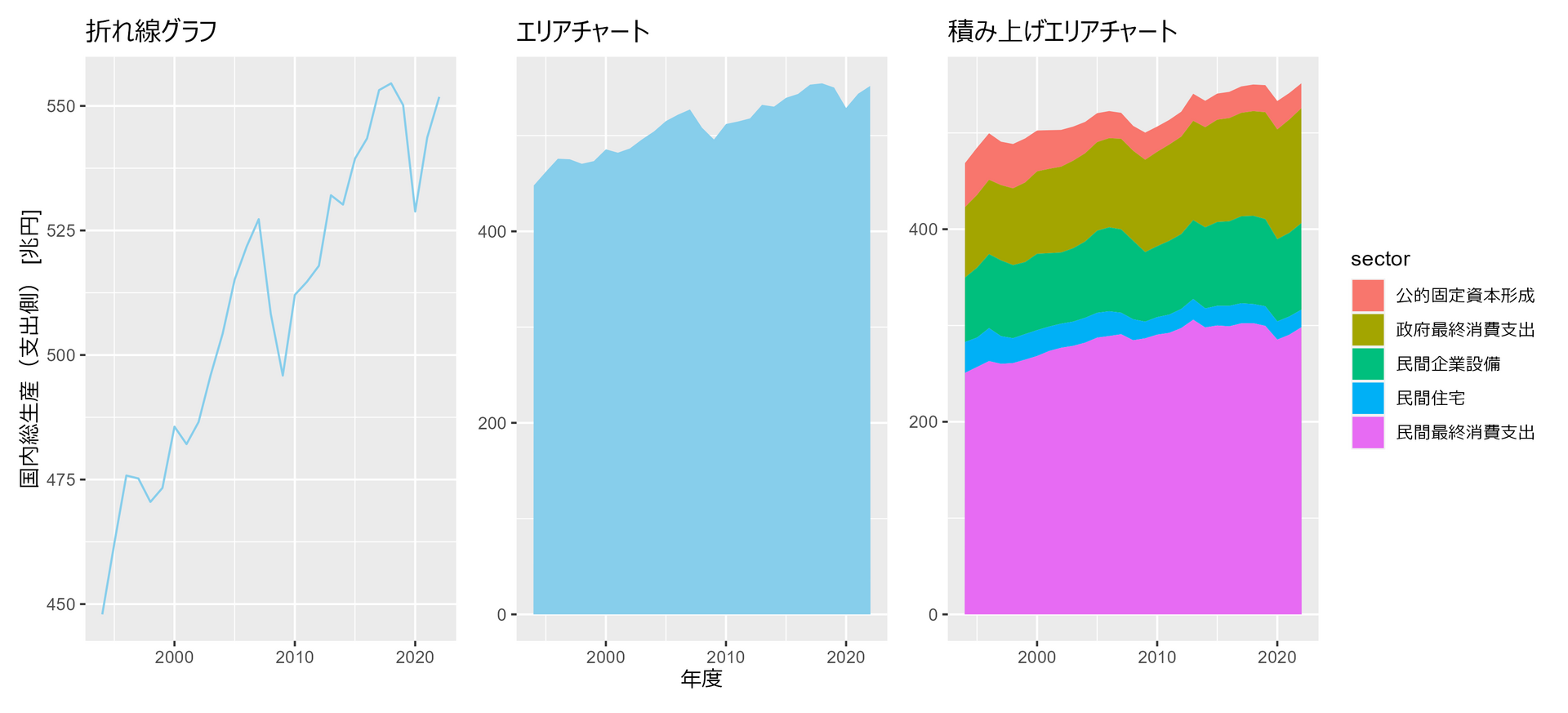
3.2.2 複数の時系列データの描画
##### 3.2.2 ##### library(tidyverse) # データ生成 set.seed(0) n_days <- 30 # 30日間 n_individuals <- 30 # 個体数 half_n <- as.integer(n_individuals / 2) # 個体数の半分 # 各個体の活動量期待値を生成 expected_values <- c( rnorm(half_n, mean = 50, sd = 5),# 期待値50、標準偏差5の正規分布に従う乱数を生成 rnorm(half_n, mean = 70, sd = 5)# 期待値70、標準偏差5の正規分布に従う乱数を生成 ) # 各個体の30日間の活動量を生成 # 期待値expected_values、標準偏差10の正規分布に従う乱数を生成 activity_data <- map(expected_values, \(x) rnorm(n_days, mean = x, sd = 10)) |> list_c() |> matrix(ncol = 30) |> as.data.frame() |> set_names(paste0("v", formatC(1:30, width=2, flag="0"))) |> mutate(days = 1:30) |> pivot_longer(!days) |> group_by(days) |> mutate( ev = expected_values, group = c(rep("a", 15), rep("b", 15)) ) |> ungroup() # 全個体をそれぞれ違う色で描画 p1 <- activity_data |> ggplot(aes(x = days, y = value, color = name)) + geom_line() + labs(title = "すべての個体を異なる色で描画", x = "経過日数", y = "活動量スコア") + theme( legend.position="none" , axis.title.x=element_blank() , axis.title.y=element_blank() ) # 期待値最大の個体を強調 p2 <- activity_data |> mutate(color = if_else(ev == max(expected_values), "a", "b")) |> ggplot(aes(x = days, y = value, color = color, group=name)) + geom_line() + scale_color_manual(values = c("red", "grey")) + labs(title = "着目する個体だけ異なる色で描画", x = "経過日数", y = "活動量スコア") + theme( legend.position="none" , axis.title.x=element_blank() , axis.title.y=element_blank() ) # 15個体のグループごとに描画 p3 <- activity_data |> ggplot(aes(x = days, y = value, color = group, group=name)) + geom_line() + labs(title = "グループごとに異なる色で描画", x = "経過日数", y = "活動量スコア") + theme( legend.position="none" , axis.title.x=element_blank() , axis.title.y=element_blank() ) # 15個体のグループごとに平均と標準偏差で描画 p4 <- activity_data |> summarise( mean = mean(value), sd = sd(value), .by = c(group, days) ) |> ggplot(aes(x = days, y = mean, color = group, group=group)) + geom_ribbon(aes(ymin = mean - sd, ymax = mean + sd, fill = group), alpha=0.2) + geom_line() + labs(title = "グループごとに平均と標準偏差で描画", x = "経過日数", y = "活動量スコア") + theme( legend.position="none" , axis.title.x=element_blank() , axis.title.y=element_blank() ) + coord_cartesian(ylim = c(20,100)) (p1 + p2 )/(p3 + p4)

3.2.3 スロープグラフで個々の変化をとらえる
##### 3.2.3 ##### library(tidyverse) set.seed(0) # ランダムな体重データを生成 weights_1 <- rnorm(50, 60, 2) # 平均60、分散4の正規分布 weights_2 <- weights_1 + rnorm(50, -1, 0.5) # 平均-1、分散0.25の正規分布 weights_3 <- weights_1 + rnorm(50, 0, 0.5) # 平均0、分散0.25の正規分布(追加) # データフレームを作成 df <- data.frame( Weight = c(weights_1, weights_2), Group = factor( c(rep("実験開始時", 50), rep("一か月後",50)), levels=c("実験開始時", "一か月後") ), Person = c(seq(50), seq(50)) ) # 点のみプロット p1 <- df |> ggplot(aes(x = Group, y = Weight)) + geom_jitter(width = 0.05, height = 0, alpha = 0.5) + labs(x = "期間", y = "体重 [kg]") + coord_cartesian(ylim = c(55, 65)) + labs(title = "ストリッププロット") + theme(axis.title.x=element_blank()) df2 <- df |> pivot_wider(names_from = Group, values_from = Weight) |> mutate(diff = 一か月後 - 実験開始時) |> pivot_longer(!c(Person, diff), names_to = "Group", values_to = "Weight") |> mutate(Group = factor(Group, levels=c("実験開始時", "一か月後"))) # スロープグラフ p2 <- df2 |> ggplot(aes(x = Group, y = Weight, group = Person, color = diff)) + geom_line(alpha = 0.5) + geom_point(alpha = 0.5) + scale_color_gradient2( midpoint = 0, limit = c(-2,2), low = "blue", mid = "white", high = "red", guide = "colorbar" ) + coord_cartesian(ylim = c(55, 65)) + labs(title = "スロープグラフ") + theme( axis.title.x=element_blank() , axis.title.y=element_blank() ) # スロープグラフ2 p3 <- data.frame( Weight = c(weights_1, weights_3), Group = factor( c(rep("実験開始時", 50), rep("一か月後",50)), levels=c("実験開始時", "一か月後") ), Person = c(seq(50), seq(50)) ) |> pivot_wider(names_from = Group, values_from = Weight) |> mutate(diff = 一か月後 - 実験開始時) |> pivot_longer(!c(Person, diff), names_to = "Group", values_to = "Weight") |> mutate(Group = factor(Group, levels=c("実験開始時", "一か月後"))) |> ggplot(aes(x = Group, y = Weight, group = Person, color = diff)) + geom_line(alpha = 0.5) + geom_point(alpha = 0.5) + scale_color_gradient2( midpoint = 0, limit = c(-2,2), low = "blue", mid = "white", high = "red", guide = "colorbar" ) + coord_cartesian(ylim = c(55, 65)) + labs(title = "スロープグラフ") + theme( legend.position="none" , axis.title.x=element_blank() , axis.title.y=element_blank() ) p1 + p3 + p2
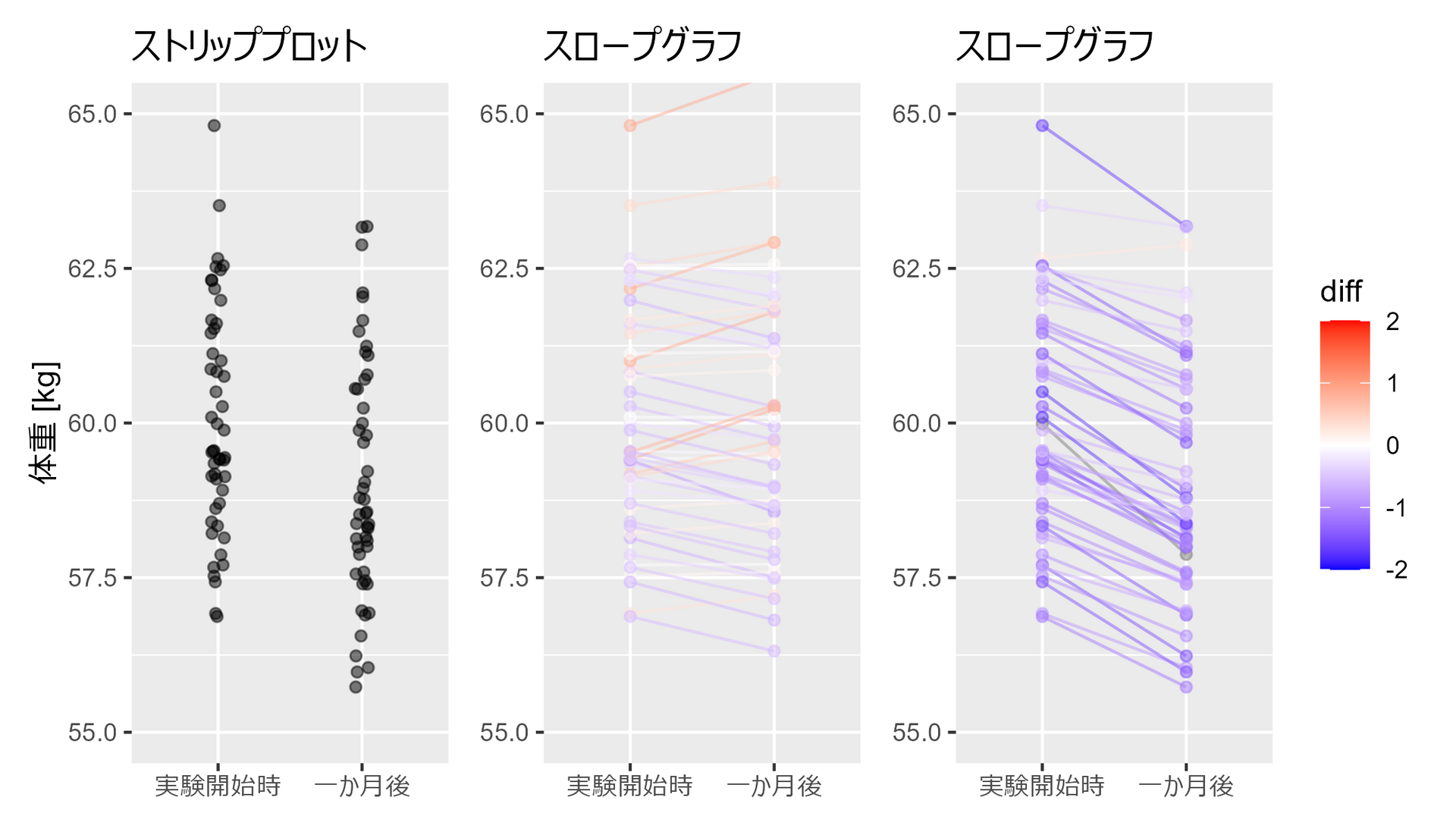
3.2.4 医薬品の月間販売額を要素分解する
##### 3.2.4 ##### library(tidyverse) library(forecast) library(patchwork) # データの読み込み(インターネットからDL) df <- read_csv('https://raw.githubusercontent.com/selva86/datasets/master/a10.csv') # 時系列データに変換 ts_df <- ts( df$value, start=c(year(df$date[1]), month(df$date[1])), frequency=12 ) # 時系列データを分解 decomposed_add <- decompose(ts_df, type="additive") #加算 decomposed_mlt <- decompose(ts_df, type="multiplicative") #乗算 # プロット作成 p1 <- decomposed_add |> autoplot() + labs(title = "足し算で分解") p2 <- decomposed_mlt |> autoplot() + labs(title = "掛け算で分解") p1 + p2

第3章2節は以上です。